WiFi is one of the most in-demand amenities when choosing a hotel, whether for business or leisure. With guests expecting seamless internet access for work, entertainment, and communication, hotels worldwide have made WiFi more accessible than ever.
But is hotel WiFi safe? Unfortunately, the answer is no—at least, not without the right precautions.
Hotel WiFi networks, especially open or unsecured ones, lack strong security measures, leaving guests vulnerable to cyber threats.
Simply browsing, checking emails, or making an online purchase on an unprotected connection can expose your data to hackers, malware, and security breaches. Even the largest hotel chains worldwide and luxury resorts are not immune—any open WiFi network can be a target of malware, data theft, and security breaches.
Most hotel WiFi networks are poorly secured, allowing cybercriminals to intercept sensitive data like banking passwords and credit card details. To stay safe, avoid accessing financial accounts or sharing personal information on public hotel networks.
Understanding the risks of hotel WiFi and how to protect yourself is essential for any traveler. In this guide, we’ll explore why hotel WiFi is risky and share best practices for securing your connection to keep your personal and financial information safe.
Understanding Hotel WiFi
Is Hotel WiFi safe? The first thought comes to your guests and travelers arriving at your hotel. With over 87% of travelers considering free Wi-Fi a deciding factor when booking a hotel, reliable and secure internet access is now an essential part of hospitality.
Apart from attracting guests to the establishment, hotel WiFi improves hotel operations in the area of contactless hospitality, online reservation systems, and other technologies, such as intelligent room control and digital menu ordering via apps, become increasingly common.
As technology becomes a bigger part of the hospitality experience, secure and seamless internet connectivity is now an expectation.
How Hotel WiFi Networks Work
Hotel WiFi networks typically function using a combination of wired and wireless infrastructure. Upon check-in, guests are provided access credentials or a code to log in to the network.
The network setup usually consists of routers and access points carefully placed throughout the property to ensure coverage in rooms, common areas, and facilities. These access points are connected to a central server or gateway that manages internet access, authentication, and network security.
Why Hotel WiFi Security Matters
Today’s guests expect an at-home-like WiFi experience—fast, seamless, and secure. With travelers juggling smartphones, laptops, tablets, and wearables, an unsecured hotel network puts their personal and financial data at risk.
31% of hospitality organizations have experienced a data breach, with 89% of those affected encountering more than one breach in a year.
The vulnerabilities in hotel Wi-Fi networks make them attractive targets for cybercriminals. Many hotels lack robust cybersecurity measures, and their networks often don’t sufficiently encrypt data, leaving guests vulnerable to man-in-the-middle attacks and other eavesdropping techniques.
While hotels focus on providing strong coverage and high-speed internet, they must also prioritize security to protect both their guests and their own infrastructure. A secure hotel WiFi network is not just about guest convenience—it’s about trust, privacy, and risk prevention.
Why Travelers Prefer Hotel WiFi for Internet Access

5 reasons travelers often rely on hotel WiFi for internet access during their stays:
- Convenience: Hotel WiFi provides a hassle-free way to access the internet without locating external WiFi hotspots.
- Accessibility: Guests can connect to the hotel WiFi from their rooms or common areas, ensuring they stay connected.
- Cost-effectiveness: Utilizing hotel WiFi is often included in the room rate, saving travelers from incurring additional charges for internet access.
- Reliability: Hotel WiFi networks are well-maintained and monitored, ensuring a stable and consistent internet connection.
- Compatibility: Hotel WiFi supports a wide range of devices, allowing travelers to connect with different devices and gadgets seamlessly.
Security Risks Associated with Hotel WiFi

So, how secure is hotel WiFi? Without good security, connecting with any public wireless network isn’t safe. Therefore, hotel internet security is critical.
Can you get hacked using hotel WiFi? Connecting to hotel Wi-Fi leaves you vulnerable to scammers who seek to violate your privacy. Also, with access to hotel WiFi, you can intercept your traffic and steal private information.
Here are some of the most common security risks:
- Unsecured Networks: Hotel WiFi networks lacking encryption expose users’ data to interception by cybercriminals, potentially compromising sensitive information.
- Rogue WiFi Hotspots: Malicious actors may set up fake hotspots mimicking legitimate hotel networks, tricking guests into connecting, and exposing their data to theft or manipulation.
- Man-in-the-Middle Attacks: Hackers intercept communication between guests and the internet, enabling them to manipulate data or steal login credentials secretly.
- Malware: Guests risk infection by malware distributed through unsecured hotel networks, leading to data breaches, identity theft, or device damage.
- Router Hacking: Cyber attackers target vulnerable hotel routers, gaining unauthorized access to network settings or injecting malicious code to intercept or manipulate traffic.
- DNS Spoofing Attacks: Hackers alter DNS settings to redirect users to malicious websites, tricking them into entering sensitive information such as login credentials or financial details.
- AI-Driven Cyber Attacks: Cybercriminals leverage AI and machine learning to automate sophisticated attacks, making them harder to detect and prevent.
- IoT Device Vulnerabilities: Many hotels use smart devices like connected thermostats and smart locks, which can be exploited by hackers to gain access to the hotel network or guests’ personal data.
But why do people disregard internet security, even when they might be well aware of the risks? They often neglect their safety, which leads to potential consequences of falling victim to these security threats.
The most common consequences of falling victim to internet security threats:
- Data breaches: Exposure of sensitive personal or financial information to unauthorized individuals, leading to privacy violations, reputational damage, and legal consequences.
- Identity theft: Unauthorized use of personal information for fraudulent activities, such as opening credit accounts or accessing financial accounts, resulting in financial losses and damage to one’s credit score.
- Financial loss: Theft of funds from bank accounts or unauthorized transactions using stolen credit card information.
- Compromised personal information: Exposure of private details, including addresses, phone numbers, and passwords, risking harassment, phishing attacks, or further identity theft.
- Unauthorized access to accounts: Intruders gain control of email, social media, or financial accounts, potentially using them for malicious purposes or to perpetrate additional cybercrimes.
Moreover, hackers aren’t the only ones that can violate your privacy. Administrators could track your browsing habits whenever you connect to hotel Wi-Fi. So, to increase hotel occupancy, you must ensure guests feel safe and secure at all times during their stay.
Best Practices for Safe WiFi Usage
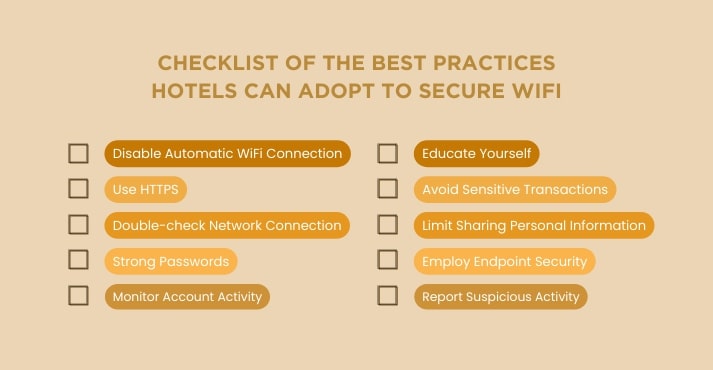
According to Forbes, restaurants and hotels are the most common places people use public Wi-Fi. The survey results indicated that people most commonly use public Wi-Fi in cafes and restaurants (38%), hotels (38%) and libraries (33%).
Hotels may implement portals for guest authentication, where users agree to terms of service before gaining access. Security measures such as encryption and firewalls protect guest data against unauthorized access. Still, guests have to think twice whether it is safe to connect to hotel WiFi.
Providing a secure network is difficult, but that shouldn’t stop you from ensuring your guests experience the best connectivity possible. Internet security threats can be intentional or unintentional.
Here are some of the best actionable practices hotels can adopt to ensure safe WiFi usage for their guests:
- Disable Automatic WiFi Connection: Turn off automatic WiFi networks to prevent unknown connectivity to rogue or unsecured networks.
- Use HTTPS: Ensure websites you visit use HTTPS encryption, indicated by a padlock icon in the browser’s address bar, to protect data transmitted between your device and the website on hotel WiFi.
- Double-check Network Connection: Verify you’re connected to a trusted network to avoid inadvertently joining malicious hotspots and falling victim to potential cyberattacks.
- Strong Passwords: Utilize complex and unique passwords for Wi-Fi access to block unauthorized access, enhancing network security and safeguarding against potential breaches.
- Monitor Account Activity: Regularly review account activity for suspicious or unauthorized transactions, promptly reporting anomalies to the service provider.
- Educate Yourself: Stay informed about the latest cybersecurity threats and best practices through reputable sources to make informed decisions regarding online safety.
- Avoid Sensitive Transactions: Refrain from conducting financial or confidential activities over public Wi-Fi to prevent interception of sensitive data by hackers or unauthorized parties.
- Limit Sharing Personal Information: Refrain from sharing unnecessary personal information online, minimizing the risk of exposure to identity theft or targeted phishing attacks.
- Employ Endpoint Security: Install reputable antivirus and anti-malware software on your devices to detect and mitigate potential threats.
- Report Suspicious Activity: Notify hotel staff or management if you encounter suspicious behavior or notice any irregularities with the WiFi network.
Implementing these best practices can ensure hotel Wi-Fi security and guest data safety, build trust, and enhance the guest experience. It minimizes the risks of cyber threats, preserving the integrity and reliability of the hotel’s network for seamless guest connectivity.
Additional Security Measures
As hoteliers strive to attract hotel customers, a bad experience with WiFi may even convince them to never return to your hotel. Therefore, even if its security is relatively sound, other risk factors are associated with it being a widely shared network.
So, to analyze whether the hotel’s internet is safe, hotels must implement additional security measures to protect guest data.
Consider these additional security measures to protect the devices and data of travelers:
- Two-Factor Authentication (2FA): Implementing 2FA adds an extra layer of security by requiring an additional verification step beyond passwords, such as a code sent to a trusted device. By enabling 2FA wherever possible, users significantly enhance the security of their accounts and safeguard sensitive information from being accessed by malicious actors.
- Device Encryption and Remote Wiping: Enabling device encryption ensures that data stored on devices is protected from unauthorized access, even if the device is lost or stolen. Remote wiping capabilities allow users to erase data remotely from their devices in case of loss or theft, preventing sensitive information from falling into the wrong hands.
- Physical Security Awareness: Being mindful of physical security risks such as shoulder surfing, where attackers steal sensitive information by observing over your shoulder, and device theft is crucial. Implementing measures like shielding screens and keeping devices secure when not in use can prevent unauthorized access to personal and confidential information, enhancing security posture.
Alternatives to Hotel WiFi

Even after all the security measures are in place, hotel WiFi should never be your first choice due to data privacy concerns or the potential for hacking and theft. Therefore, you need to look for alternatives to a hotel WiFi connection.
Here are the alternative options for accessing the internet securely while traveling:
Mobile Hotspots
Utilizing a mobile hotspot involves turning a smartphone or dedicated device into a portable WiFi router, providing internet access to nearby devices through cellular data. This option offers flexibility and independence from hotel WiFi networks, allowing travelers to create a secure connection wherever they go.
Cellular Data
Reliance on cellular data involves using the internet through a cellular network provided by a mobile service provider. This alternative ensures consistent internet access, regardless of hotel WiFi availability or security concerns, although it may incur additional data charges depending on the user’s plan.
WiFi Hotspots by Reputable Companies
Accessing WiFi hotspots provided by well-known companies or trusted networks, such as coffee shops, airports, or public libraries, offers a secure and reliable internet connection. These hotspots have security measures in place, such as encryption and authentication.
FAQs
Can You Get Hacked Using Hotel WiFi?
Yes, hotel WiFi can expose you to hackers through weak encryption, rogue hotspots, and data interception. Use a VPN, avoid accessing sensitive accounts, and verify the network with hotel staff before connecting.
Is It Safe to Use Hotel WiFi?
Hotel WiFi is convenient but not always secure. Shared networks increase the risk of cyber threats. Stick to secure websites (HTTPS), enable two-factor authentication (2FA), and use a VPN for added security.
How Secure Are Hotel WiFi Networks?
Security varies by hotel. Even with a password, hotel WiFi lacks strong encryption, making it vulnerable to attacks. If possible, use your mobile hotspot or a VPN for a safer connection.
Is It Safe to Use a Credit Card on Hotel WiFi?
No, entering credit card details on hotel WiFi is risky. Hackers can intercept financial data. Use mobile data or ensure the site is HTTPS-protected before making any transactions.
Can You Be Tracked on Hotel WiFi?
Yes, hotels can track your online activity, and cybercriminals may do the same. Use a VPN to protect your privacy, avoid logging into sensitive accounts, and clear your browsing history after use.
Conclusion
As modern guests demand fast connectivity and open access to the internet, the concerns regarding hotel WiFi security increase. As a hotelier, a strong and consistent WiFi experience is not only a way to ensure customer satisfaction but can also increase the likelihood that guests will return.
So, is it safe to use hotel Wi-Fi? No, as it is a popular target for hackers; even with the best protections, you’re still vulnerable.
How is using unsecured wifi in hotels safe when the servers and IP addresses are easy to penetrate? Hotels do not follow any security measures or prioritize implementing security over convenience.
However, with the emerging future of Food Service technology and more reliance on technological devices and features, hoteliers must deploy solutions capable of providing security.













